The digital landscape is constantly evolving, and with it, the software that powers our businesses. One such significant change on the horizon is the impending end-of-life (EOL) of Windows 10. This pivotal shift will have far-reaching implications for businesses of all sizes, and it’s crucial to understand the potential risks and take proactive steps to ensure a smooth transition.
What Does EOL Mean for Your Business?
When a software product reaches its EOL, it signifies the end of technical support and security updates from the vendor. In the case of Windows 10, this means that after the EOL date, Microsoft will no longer release critical security patches, leaving your systems vulnerable to cyber threats.
Potential Security Risks
- Cyberattacks: Without regular security updates, your systems will be more susceptible to cyberattacks, including malware, ransomware, and phishing attempts.
- Data Breaches: A successful cyberattack could lead to the exposure of sensitive business data, potentially resulting in significant financial losses and reputational damage.
- Compliance Issues: Many industries have strict data security regulations, and using outdated software could put your business at risk of non-compliance.
Impact on Productivity
- System Slowdown: As Windows 10 ages, it may experience performance degradation, leading to slower response times and decreased productivity.
- Compatibility Issues: Newer applications and hardware may not be fully compatible with an outdated operating system, hindering your ability to adopt the latest technologies.
Upgrade to Windows 11: A Strategic Move
Upgrading to Windows 11 is the most effective way to mitigate the risks associated with Windows 10 EOL. Here’s a step-by-step guide to a seamless transition:
- Hardware Compatibility Check: Ensure your devices meet the minimum hardware requirements for Windows 11. You can use Microsoft’s PC Health Check app to assess compatibility.
- Data Backup: Before upgrading, create a comprehensive backup of your important data to protect against unforeseen issues.
- Software Compatibility: Identify any software that may not be compatible with Windows 11 and seek alternative solutions or updates.
- Clean Installation or In-Place Upgrade: Decide on the most suitable upgrade method based on your specific needs and IT infrastructure.
- Post-Upgrade Testing: Thoroughly test your systems after the upgrade to identify and resolve any potential issues.
Benefits of Upgrading to Windows 11
- Enhanced Security: Windows 11 offers advanced security features, including improved threat protection and hardware-based security.
- Improved Performance: Experience faster boot times, smoother multitasking, and optimized performance.
- Modern User Interface: Enjoy a sleek and intuitive user interface designed for touch and pen input.
- Access to Latest Technologies: Take advantage of the latest applications and hardware, such as AI-powered features and cloud-based services.
By proactively addressing the impending EOL of Windows 10, you can safeguard your business from potential security risks, maintain productivity, and position your organization for future growth.